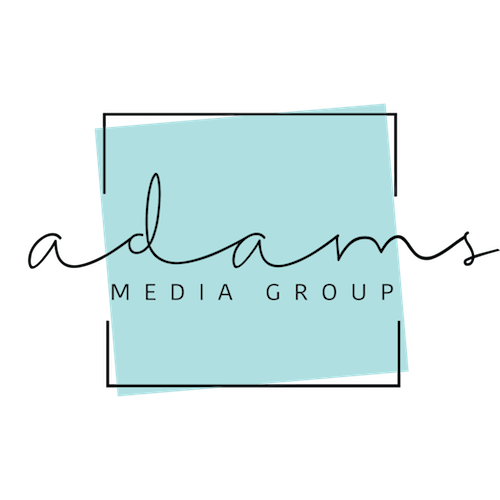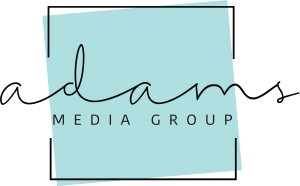COVID-19 has made virtual meetings on platforms like Zoom essential. Whether you are the CEO of a Fortune 500 company or the owner of a boutique firm, virtual meetings allow you to continue to conduct business. The ability to “meet” with individual clients or a team scattered worldwide has enabled firms to continue their work through the pandemic.
Zoom is a free platform that allows you to video chat with up to 1,000 participants using your computer or mobile device. Businesses, schools, and nonprofit organizations from around the world are conducting meetings, classes, and virtual events.
You do not need a Zoom account or the Zoom app to join a meeting — the free version of Zoom limits meeting times to 40 minutes with 100 participants. The full version of Zoom includes advanced meeting controls and cloud storage of video recordings.
Learn the basics
Test your device’s video and audio before scheduling a meeting to ensure everything is in working order. A few dry runs will help you become familiar with the technology. You will be more comfortable when you host or attend Zoom meetings. Practice using different devices because the platform functions differently on smartphones, laptops, and tablets.
Step 1: Learn how to invite others and accept meeting invitations
Select “New Meeting” to start a meeting or “Join” a meeting that you are to attend. Click on the link provided, and it will open the meeting automatically. To host a meeting, create a link and email it to attendees. Security protocols give you the option of providing a password or creating a waiting room so that you can grant entry.
Step 2: Look professional on camera
While you do have the option to decline video participation, the benefit of meeting “face-to-face” allows for you to connect on more than one level. Be sure to dress professionally and groom as if you would for an in-person meeting. Remember, everyone else in the meeting can see you, so look into the camera and be aware of your body language.
Step 3: Have a great background
Be mindful of the location you choose to set up your Zoom meeting. Your virtual office is a reflection of you as a professional. Ensure you have good lighting and that there isn’t any background noise. The use of headphones eliminates unwanted noises, but nothing can hide disarray. Have fun using virtual backgrounds that reflect your personality or are themed to match your meeting topic. From a beach in Tahiti to the New York Stock Exchange, the possibilities are endless.
Tips and Tricks:
- The icon on the top right-hand corner allows you to change the gallery view from the speaker only to small groups and even all attendees.
- Screen sharing allows participants to showcase files from their computers. This is an excellent tool for sharing documents, spreadsheets, and presentations. The meeting host can restrict or enable screen sharing at any time during the meeting.
- Participants can mute themselves and can be muted by the host. Hover over your name, and the mute/unmute option will appear. Suggest that participants mute their microphones unless they need to speak. The same can be done with video.
- The host has the option to remove unwanted guests. Hover over their name, click More, and select remove. The participant will not be able to rejoin the meeting.
- Add a co-host to help with meeting management.
- If you have a Zoom account, you can record the meeting. A link to the video recording will be automatically sent to the host when the session closes.
- Under Zoom account management enables usage reports and generates an attendee list.
- Other great features to explore, breakout sessions for small group meetings; annotation for collaborating on shared documents, and the chatbox for comments and questions.
Adams Media Group offers various advertising solutions, such as web design, brand development, video production, graphic design, digital marketing, and much more. Contact us today to find out how we can help you grow your business.